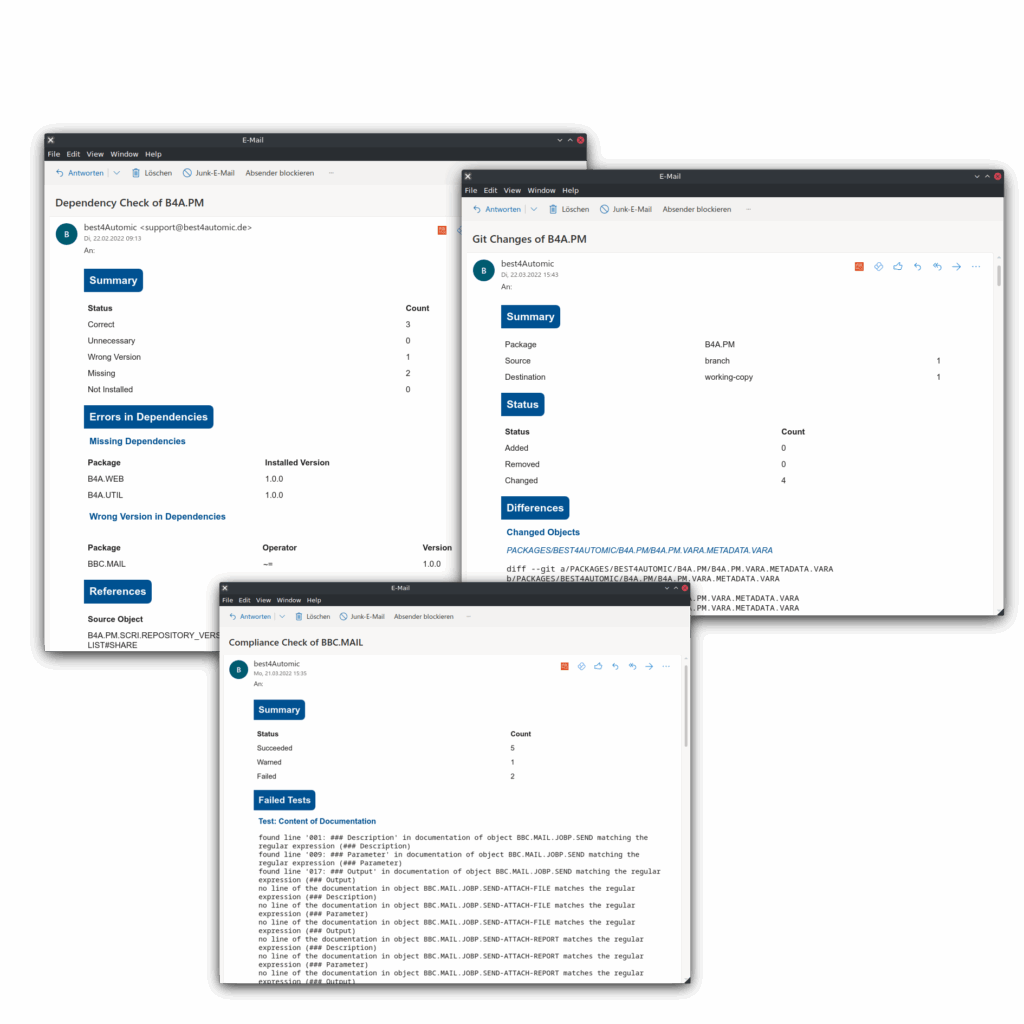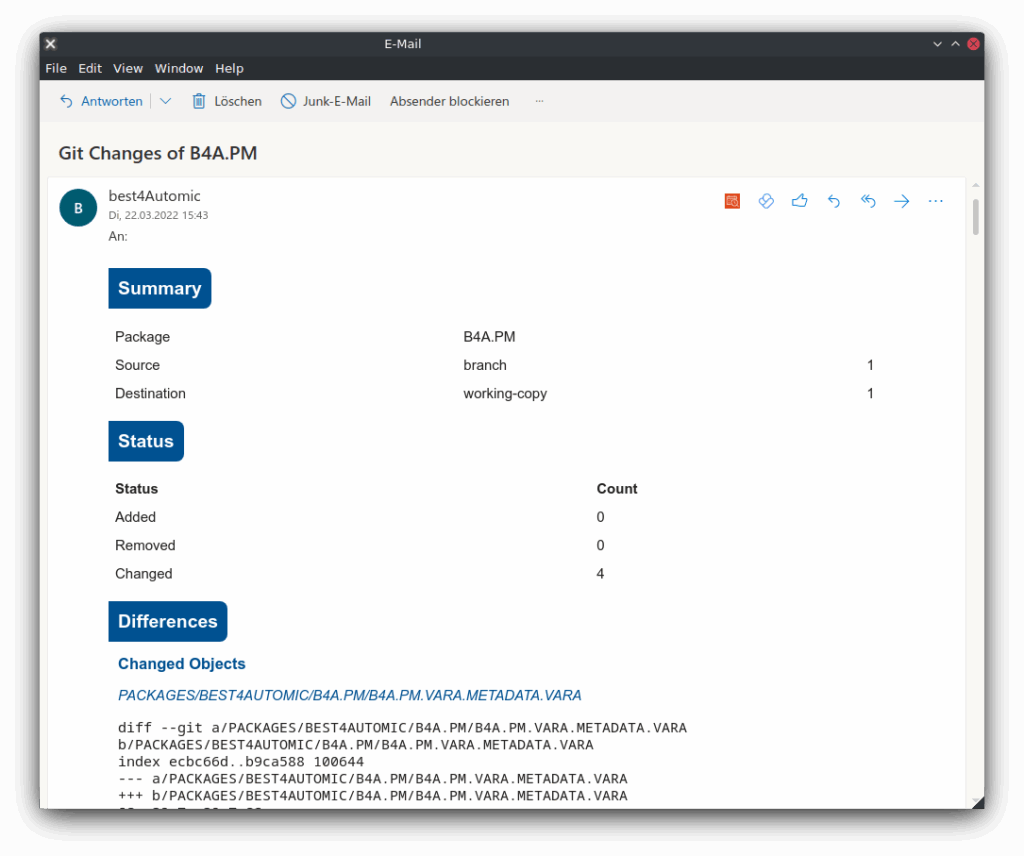In the best4Automic blog series, our author Andreas Büsching introduces you to individual modules of our best4Automic Solution.
Read this blog post to find out how the b4A Deployment Solution, b4A GIT Integration and the b4A Documentation Builder can give you more time for your development activities.
THE best4Automic DEPLOYMENT SOLUTION
This solution provides a standard for the planning, implementation and deployment of releases for the development of objects in the Automic Automation Platform. The associated processes are based on the principles of software development and the deployment procedure itself is similar to the procedure for software installations using formats such as MSI, RPM or SNAP. In combination with the optional b4A Git Integration solution, the developer can access the functionalities of a version control system.
GUIDELINE CHECK
A STABLE ENVIRONMENT STARTS WITH CLEAN CODE.
Have new releases checked for compliance with coding guidelines and directives. With best4Automic, we not only check whether important guidelines are fulfilled, but also whether dependencies of other packages are available in the required version. This ensures that the code is as it should be and that all sources are available for use.
With best4Automic, you come closer to meeting important regulatory requirements.
PACKAGE MANAGEMENT
CLICK. DEPLOY. DONE.
First initialize b4A packages in Automic Automation, then implement the workflows and then build a release. Then deploy the release to the desired environments. best4Automic makes the process as simple as possible. No time-consuming reconciliations as to whether objects in the transport case are ready, whether all required objects are available or whether old objects need to be cleaned up. No matter whether it’s a hotfix or complex adjustments. And when it comes down to it: even the way back to the old version. Just like that. Simple.
CONFIGURATION MANAGEMENT
Every client or at least every environment requires different configurations – naturally. With best4Automic, you define these once. Package Management then takes care of the rest. No more manual post-deployment tasks, such as subsequent editing of objects. This is not only simple, but our answer to how you can realize tamper-free deployment.
THE best4Automic GIT INTEGRATION
Just one example from practice: With our b4A package for Git integration, you not only get an easy way to save your current releases in a Git repository, you also receive extensive information about changes.
Our requirement for a Git integration? It must be easy to use and should not only save an entire client, but also contain my small or large release. It should also be possible to save different branches and development statuses. This is exactly what we have implemented with our Git integration and it has already proven itself in several Automic Automation environments.
We also use our Git integration for our developments and the b4A packages and are certainly one of the harshest critics.
This Git integration rounds off the development cycle for you and thus creates more security. Because with Git integration, you can easily save the current development status with just a few clicks, fix a problem in a current production version (without losing half-finished code or even putting it into production) and can go back to developing the actual release after the fix. Less worries for you!
The following services are available with the b4A Git integration:
- Transfer development versions to a Git repository
- Loading development versions from a Git repository
- Creation of any number of development branches
- Marking version statuses of releases, for example
- Determining differences between versions in the Git repository or between a status in the Git repository and the development mandates in the Automation Engine
The best4Automic Git integration is based on b4A packages, which can be based on the structure of the Automic Action Packs. The structure of the Action Packs is taken into account in the standard pre-configuration, so that customers who already use Action Packs can start immediately.
THE best4Automic DOCUMENTATION BUILDER
System documentation is required to make information accessible to different target groups and can contain additional work instructions, especially in Automic environments. For example, workarounds or special instructions in the event of job aborts. Documentation therefore creates transparency and can be an important tool in the context of audits.
However, creating documentation is time-consuming and requires daily maintenance in order to ensure that the documentation is always up to date. To ensure that the information from the documentation can also be made available to different target groups, documentation is often created using external tools. Due to the high proportion of manual work, standardized and always up-to-date documentation of environments is rare.
In order to optimize documentation, this solution focuses on generating automated documentation. This solution provides a standard to standardize documentation and reduce manual effort.
The solution can generate documentation on the basis of b4A Packages. Dependencies of b4A Packages are also documented and links can be created between the documentation, allowing a comprehensive view of the b4A Packages.
The best4Automic solution automatically reads the properties of objects in a b4A package. This can be information such as settings/attributes like “Generate at runtime”, contents of scripts (incl. pre- and postscript/conditions), package configurations, dependencies, versions, etc.. This information is then prepared on the basis of templates. These templates are more than simple text templates and can also contain logical decisions or even analyses that can determine the exact form of the documentation for each object. The files generated from these templates can then be imported into any target system, such as Confluence, MediaWiki or any other system based on text files. For example, it is just as possible to generate SVG graphics or BPMN diagrams of workflows.