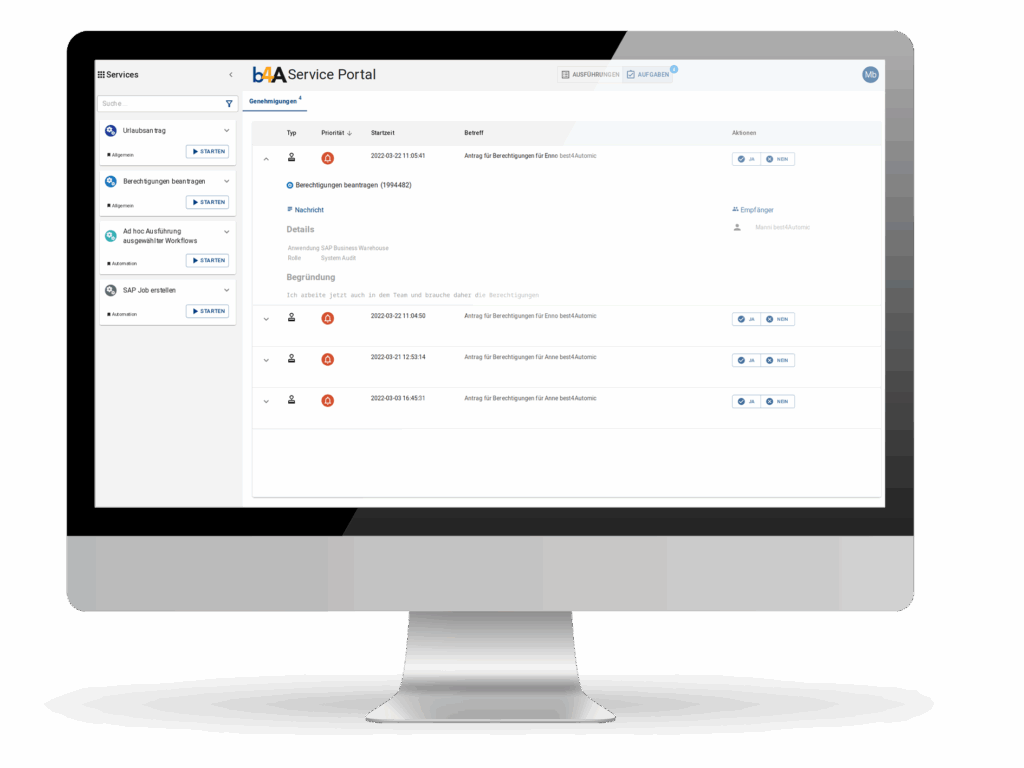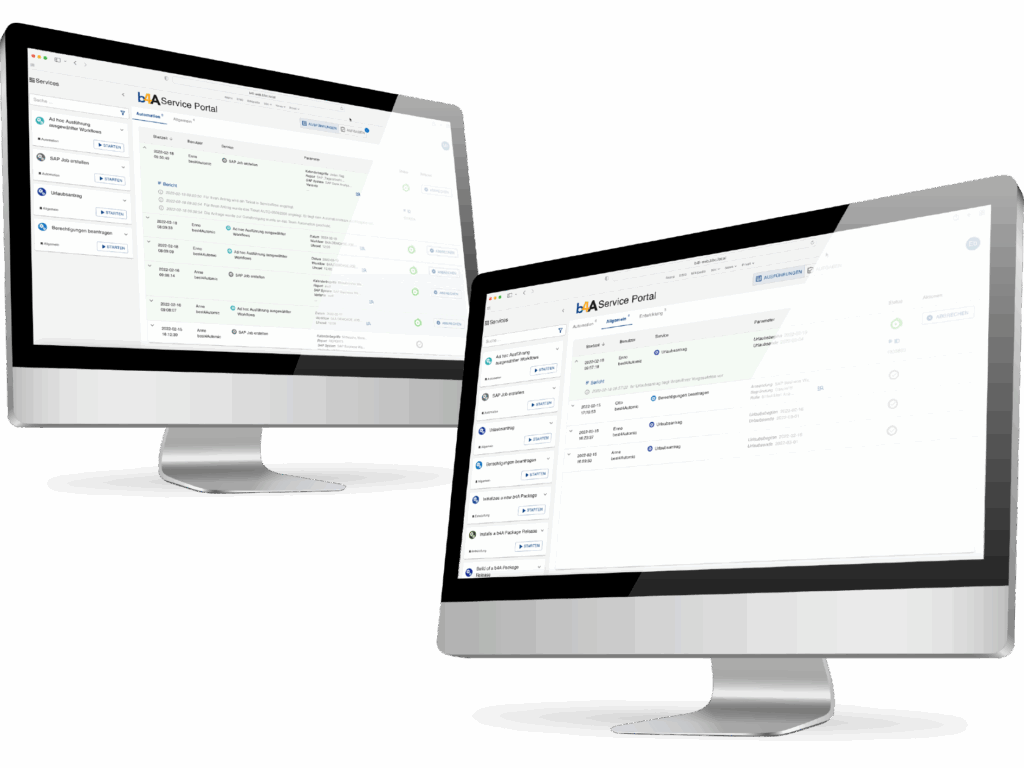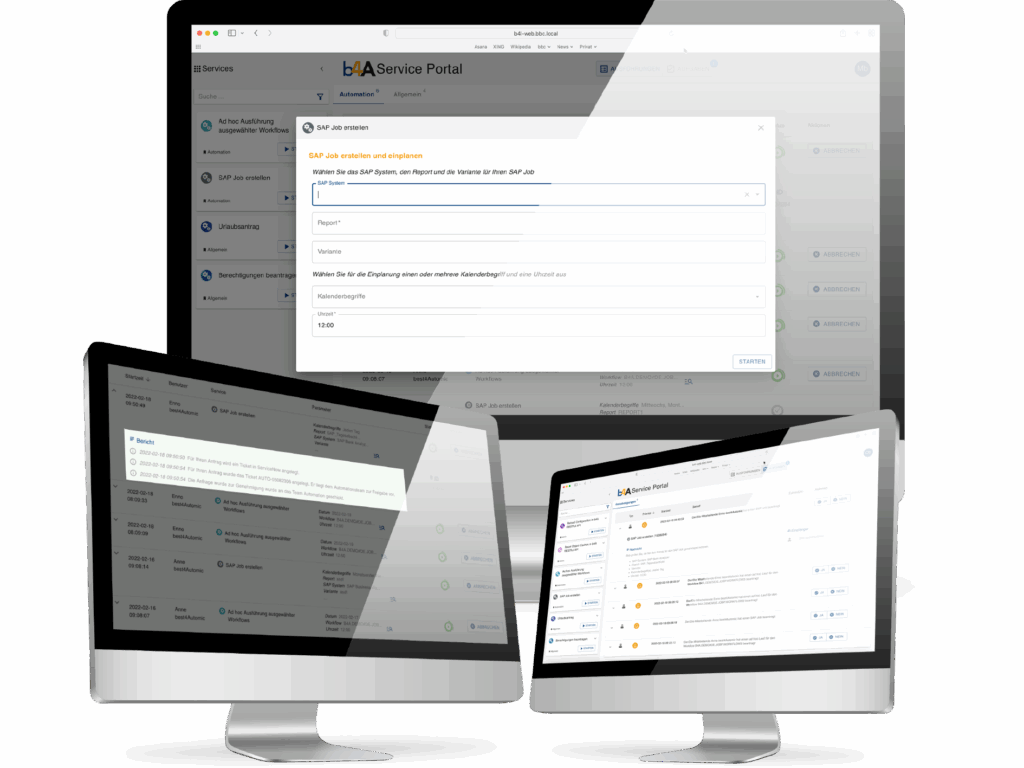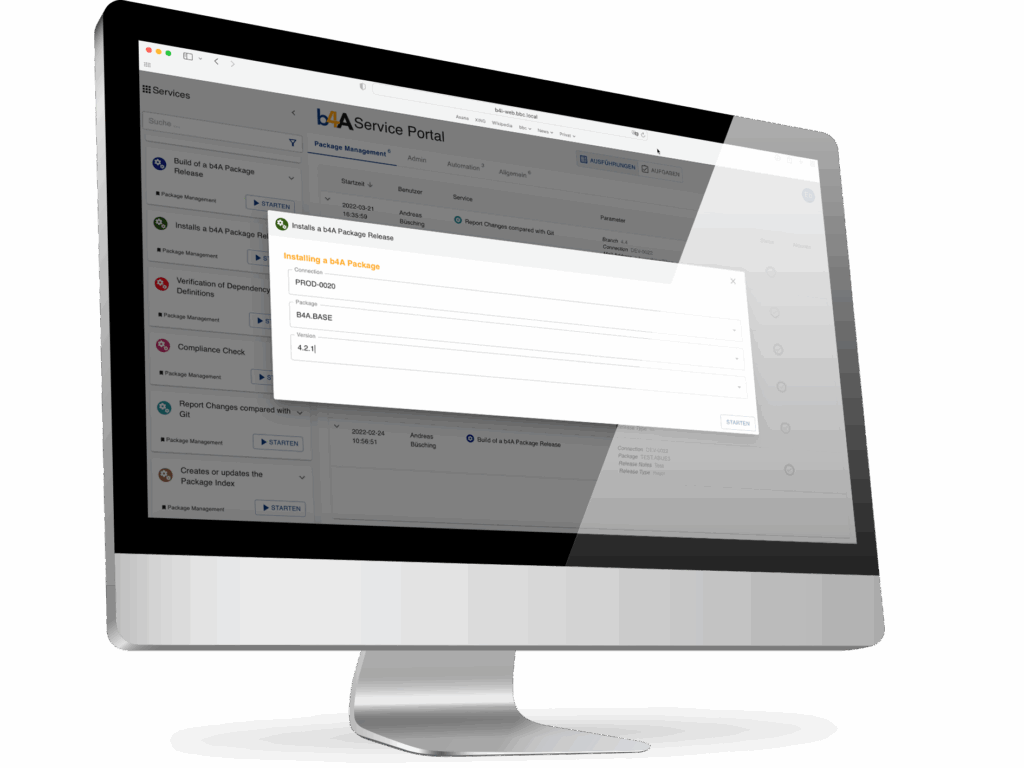In the best4Automic blog series, our author Andreas Büsching introduces you to individual modules of our best4Automic Solution.
Read this blog post to find out how the b4A Service Portal can be used to start workflows easily and display information briefly, concisely and clearly for every user.
THE best4Automic SERVICE PORTAL
Enterprise automation for the entire company!
Enterprise automation is at the heart of every company. Complex automated workflows ensure that the core areas of the company can function efficiently, securely and cost-effectively. Only with self-services can you make the potential of your automation available to the entire company.
The time is ripe for more productivity and speed in a digital company.
With the b4A Service Portal, we give our customers the opportunity to get even more out of their existing automation landscape.
The native Automic integration enables business users and other non-Automic departments to easily execute your services.
The b4A Service Portal displays information briefly, concisely and comprehensibly for every user.
Do departments frequently ask you to start workflows or want to know the status of a running workflow? You don’t actually have time for this? With the b4A Service Portal, you can provide the departments with services to start workflows themselves. If you want to retain control, then add an approval step. That’s it. If departments need the status of daily running services, use passive services. In the b4A Service Portal, the departments can look up the status themselves, which is displayed in an understandable language with simple symbols.
Installation is extremely simple. After a little preparatory work in the Automic Automation System, you can get started straight away.
We also draw on your existing ITSM and SDLC toolchain. Whether housekeeping, infrastructure provisioning or other business processes – the b4A Service Portal helps you to significantly improve the user experience.
for everyone
Simple provision of any workflows as automated services for any roles in the company - enterprise automation for everyone!
transparent
Every service in the service portal is visible at all times and in real time via the intuitive interface.
understandable
No bits & bytes - service status messages can finally be displayed in a language that the specialist departments understand.
easy
Intuitive and role-based interface that enables quick and easy operation.
safe
With simple approval workflows, you can ensure greater security in automation.
monitoring
Have the status of important workflows under control at all times in understandable language and symbols.
The Service Portal Dashboard
Everything at a glance
The most important services in your Automic environment, categorized by purpose. The dashboard gives you a quick overview of workflows that you are allowed to execute as services, or approvals that you or your assigned group should grant.
No more calling the Automic teams asking to start a workflow or waiting for an important process to be completed. The dashboard shows you the information you need as a user.
Customizable to the needs of users
Role based access
Provide your users with exactly the services they need and use the option of role-based approval of workflows. Don’t worry about authorizations, because the Service Portal uses the Automic Automation authorization system. To increase security, we have created an easy way to further restrict services and define groups. So that users only see what they are supposed to see.
Approvals across departmental boundaries
Integration of tasks
Notify your users in real time about approvals that are required as part of processes. This also works for workflows that were not executed via the Service Portal! Or even for tasks that affect a specific group. This means that approvals for processes or process steps are available throughout the entire company. This offers the opportunity to design complex processes in a completely different way or to react to user interactions. This allows you to create a new level of automation.
Select the target client, the desired b4A package and version. That’s it. That’s all you need to do to make a new version available in Automic.
Deployment with just one click
Service portal for developers
Access the familiar b4A Package Management Suite with all its benefits via a simple web interface. This allows you to deploy b4A packages to production with just a few clicks, without errors and without manual adjustments.
With the Service Portal, you can of course also provide many other services for developers. Whether saving a b4A package in a Git repository, starting automatic tests or providing updated documentation of your b4A package in your company’s Confluence with just one click.